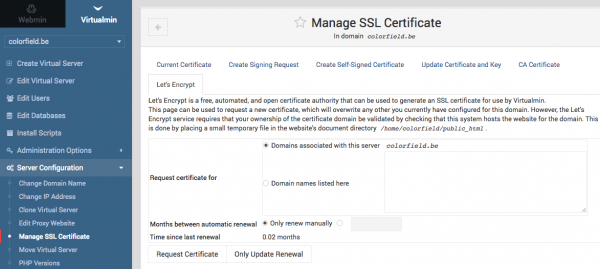
It has been there for a while under Virtualmin, but I was hesitating on using the GUI configuration of Let's Encrypt from Virtualmin on an existing manual configuration. Let's Encrypt does not allow you to make any change afterwards, yielding this error :
Request failed : The native Let's Encrypt client was used previously on this system, and must be used for all future certificate requests.
It is a bit thrilling, but all you need to do is totally remove (rm -Rf) your /etc/letsencrypt directory then go to Virtualmin > Your vhost > Server configuration > Manage SSL certificates + click on the Let's Encrypt tab then request the certificate again (repeat for all your virtual hosts). It is a really nice shorthand (for people like me that are lazy or not real sysadmins) and is working like a charm.
Let's Encrypt will offer wildcard certificates starting in 2018! Learn more and donate to support our work: https://t.co/prEvraIk8J
— Let's Encrypt (@letsencrypt) 6 juillet 2017
Add new comment